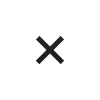How do I update my email address?
-
If you're still using your original registered email address:
After logging into the client portal, navigate to profile and select “Security Management”.
To ensure the security of the funds in your account, withdrawals will not be supported for T+ 2 days after the changing of your Email Address.
Select “Send Code” to receive the verification code in your ORIGINAL registered email. Insert the verification code and select "Submit” to proceed.
Clients are required to insert current password and enter NEW email address requirements. Also, select “Send Code” to receive the verification code in your NEW registered email.
Please note that in this step, code will be sent to your NEW email address.
Insert the verification code and select "Confirm” to proceed.
- If you're not using your original registered email address anymore:
In order to protect the security of your account's information, you should submit the request to info@puprime.net using your registered email. The necessary details include:
1. Full Name
2. Registered Email Address
3. New Email Address
4. Reason for the Change
5. Photo of both the front and back of your Proof of Identity
6. A Selfie of Yourself holding with your Proof of Identity (An example is provided below for reference)
Once we received all your information, relevant department will process it within one working days.
Note: Please be advised that withdrawals will be unavailable for 48 hours after successful modification of your email address.