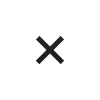How to continue my account registration while my email address has been registered ?
In the event of an interruption or accidental logout during the account opening application, kindly utilize your Client Portal credentials (email and password) to resume and finalize the account opening process.
To access your Client Portal, click on the "Client Portal login" option.
Once logged in, navigate to the "AUTHENTICATION" section on the homepage, and initiate the submission of the necessary documents by selecting "Start."
The relevant department will verify the client's information and complete the account opening process within 1 working day.