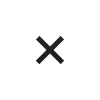How do I generate account statements?
You can generate account statements from within the trading terminal by selecting the ‘History’ tab.
Right-clicking within the History area will open a new tab. From here, you will be able to select the time period of the statement that you wish to generate.
By right-clicking again, you will be prompted with the option to save the report to a disk or in HTML format for viewing in a web browser.